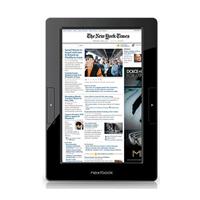Skitch
Skitch, the popular desktop app has gone mobile. Annotate an image with arrows, shapes and text. Sketch something new and markup an existing photo, then save your creations to Evernote or share them with other applications.
Drawing attention to your images has never been easier. Here are some ways to use Skitch:
- When you’re at a conference, take a snapshot of the people you meet, annotate it with their names and save it into Evernote.
- Annotate any image, screenshot or photo saved in Evernote thanks to a streamlined Skitch/Evernote integration.
- Download a screenshot attached to email. Open it in Skitch and add your comments. Save to Evernote for later review.
- Take a snapshot of something awesome, resize it, draw an arrow, add a caption, then post the image on Twitter or Facebook.
- Grab a picture of a whiteboard in a meeting or lecture, add a comment and save to Evernote.
- Quickly sketch out a map, diagram or unicorn!
Powerful features to help you get even more out of Skitch:
- Zoom and crop images.
- Create smooth, lines and scribbles to explain an idea.
- Add text using a special high-contrast coloring scheme for readability.
- Markup text with the semi-opaque highlighter tool.
- Re-position and delete shapes, text and drawings at any time.
- Share your work with with any application that accepts images.
Skitch is fast and fun!